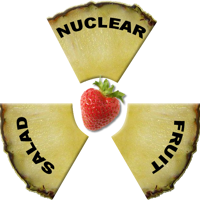
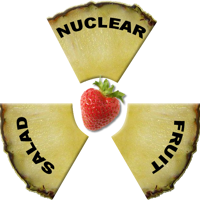



The examples below are all generated from one copied component in the CMS with different options enabled.
We can do many other designs, including letting the client deffine what images are put in what order and layout.
The text under the images can be switched on and off, the design can be messy or rough, the picture ratio can be portrait, landscape, square or mixed between all of them.
This is an even grid (where the start and end of the area with the images is not shifted to look rough)
The mixed part indicates the image sizes on the gallery will vary between squares, portrait, and landscape ratios.
The text on the images may be removed in the CMS by flicking a switch.
This is a messy grid (where the start and end of the area with the images is shifted to look rough)
The mixed part indicates the image sizes on the gallery will vary between squares, portrait, and landscape ratios.
The text on the images may be removed in the CMS by flicking a switch.
This is a messy grid (where the start and end of the area with the images is shifted to look rough)
The mixed part indicates the image sizes on the gallery will vary between squares, portrait, and landscape ratios.
The text on the images may be removed in the CMS by flicking a switch.
This is a messy grid (where the start and end of the area with the images is shifted to look rough)
The mixed part indicates the image sizes on the gallery will vary between squares, portrait, and landscape ratios.
The text on the images may be removed in the CMS by flicking a switch.